Dynamics 365 Blog - Posts from April 2020
These posts are machine-translated.
Display line in bold in a gridTo display a line bold in a grid, you can overwrite the method displayOption() of the FormDataSource:
public void displayOption(Common _record, FormRowDisplayOption _options)
{
MyTable myTable = _record as MyTable;
super(_record, _options);
_options.fontBold(false);
if (true)
{
_options.fontBold(true);
}
} |
Access denied when calling a SysOperationControllerIf the following error occurs when calling a SysOperationController, a possible cause may be that the properties Enum Type Parameter, Enum Parameter and Parameters are not filled in the calling MenuItem.
A MenuItem for a SysOperationController should normally look like this: |
Use built-in symbols as display methodIf you want to include one of the symbols included in Dynamics 365 for Finance and Operations as a display method, the following is an example:
[SysClientCacheDataMethodAttribute(true)]
public display container displayOnHoldImage()
{
if (trueContition)
{
return ImageReference::constructForSymbol(ImageReferenceSymbol::Pause).pack();
}
return connull();
}
|
|
|
|
|
|
|
|

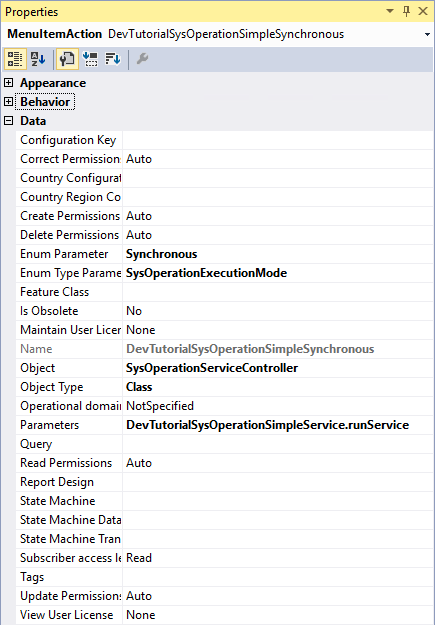

If the following error occurs during a platform update of a local VPC...
...it might help to start the Reporting Services manually using the Reporting Services Configuration Manager for SQL Server 2016 and then continue the update process at the failed step.