Dynamics 365 Blog - Microsoft Dynamics 365 for Finance and Operations

Subscribe to RSS feed of this category
Microsoft Dynamics 365 - Translation ServiceAre you familiar with Microsoft Dynamics 365 - Translation Service in LCS? With it you can translate your label files fully automated - very cool! Details can be found here. |
"Cannot create a file when that file already exists" during data upgrade from AX 2012 to Dynamics 365 for Finance and OperationsDuring the data upgrade of an AX 2012 R2 to Dynamics 365 for Finance and Operations I had the following errors when running the "DataUpgrade-Package" at step 9: Error during AOS start: Cannot create a file when that file already exists. In my case, restarting the environment hosted on Azure and restarting the step helped. |
DuplicateKeyException in table LogisticsLocationRole during data upgrade from AX 2012 to Dynamics 365 for Finance and OperationsDuring the data upgrade of an AX 2012 R2 to Dynamics 365 for Finance and Operations I had the following errors when running the "DataUpgrade-Package" at step 8:
This was caused by two records in the LogisticsLocationRole table that were created in the source environment (AX 2012 R2) by hotfix KB4048614. Interestingly, this hotfix is exactly the one that should be applied before upgrading from AX 2012 R2 to D365. In my scenario, I was able to use the statement below to delete the records and successfully restart step 8. delete from LOGISTICSLOCATIONROLE where type = 104 or type = 105 |
Error "The step failed" during platform update 32 while database synchronisationIf the following error occurs during a platform update of a local VPC...
...it might help to start the Reporting Services manually using the Reporting Services Configuration Manager for SQL Server 2016 and then continue the update process at the failed step. |
Display line in bold in a gridTo display a line bold in a grid, you can overwrite the method displayOption() of the FormDataSource:
public void displayOption(Common _record, FormRowDisplayOption _options)
{
MyTable myTable = _record as MyTable;
super(_record, _options);
_options.fontBold(false);
if (true)
{
_options.fontBold(true);
}
} |
Access denied when calling a SysOperationControllerIf the following error occurs when calling a SysOperationController, a possible cause may be that the properties Enum Type Parameter, Enum Parameter and Parameters are not filled in the calling MenuItem.
A MenuItem for a SysOperationController should normally look like this: |
|
|
|
|
|
|
|

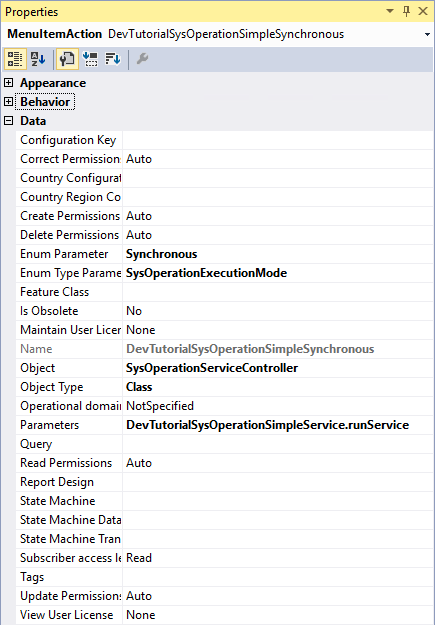

To run unit tests on a development environment via Powershell, you can use SysTestConsole.exe: