Dynamics 365 Blog - Page 5
Create a form extensionIn this article, I would like to briefly explain how you can extend a form via a form extension. Use the context menu of the form to select the option Create extension. Ideally the form extension should be renamed according to your own naming conventions. In the example I have added the abbreviation DMO to the suggested name FMCustomer.Extension. Then you open this extension in the workspace and adjust it as needed. In my example, I add a previously created field of the table to the grid via drag & drop. |
Override lookup of a field extending RecId
The example serves quite concretely to be able to select a financial dimension, but only one of the type cost center. |
Create Model in Visual StudioThe first step in creating customizations in Microsoft Dynamics 365 for Finance and Operations (D365) is to create a model/package and project. To do this, click Dynamics 365 > Model Management > Create model and go through the wizard as shown in the screenshots below. |
Dynamics AX 7 Technical Preview Help WikiAll of you, who already have the pleasure to deal with the next release of Dynamics AX will have their fun with this official Wiki. |
|
|
|
|
|
|
|
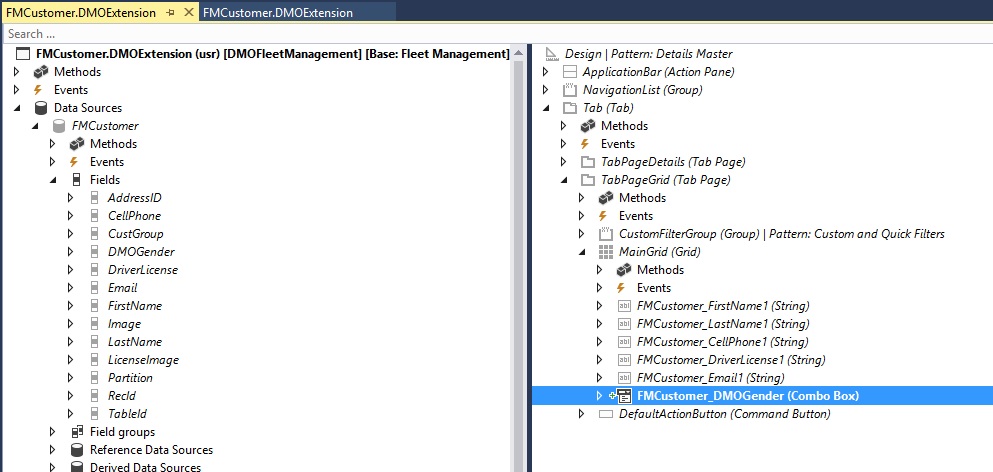
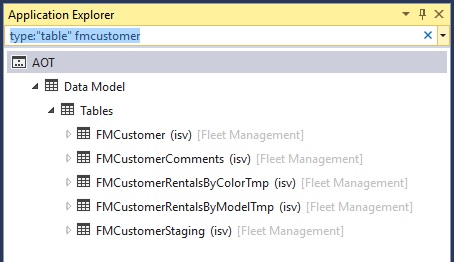
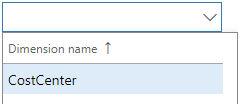 Using the code example below, I want to show how to override the lookup method of a RecId/RefRecId field. Such a lookup is also referred to as a Referencelookup.
Using the code example below, I want to show how to override the lookup method of a RecId/RefRecId field. Such a lookup is also referred to as a Referencelookup.
The following code is intended to demonstrate how to add lookup functionality to a data-unbound StringControl.
[Control("String")] class FormStringControl1 { public void lookup() { //super(); SysTableLookup systableLookup = SysTableLookup::newParameters(tableNum(CustGroup), this); systableLookup.addLookupfield(fieldNum(CustGroup, CustGroup), true); systableLookup.addLookupfield(fieldNum(CustGroup, Name), false); systableLookup.performFormLookup(); } }The next example is an extension of the above, but now a query is used to limit the values ??to be displayed.
[Control("String")] class FormStringControl1 { public void lookup() { //super(); SysTableLookup systableLookup = SysTableLookup::newParameters(tableNum(CustGroup), this); Query query; query = new Query(); query.addDataSource(tableNum(CustGroup)); query.dataSourceTable(tableNum(CustGroup)).addRange( fieldNum(CustGroup, CustGroup)).value("??"); systableLookup.parmQuery(query); systableLookup.addLookupfield(fieldNum(CustGroup, CustGroup), true); systableLookup.addLookupfield(fieldNum(CustGroup, Name), false); systableLookup.performFormLookup(); } }