This post is machine-translated. The original post in german language can be found here.
These post applies to following version:
Dynamics 365 for Finance and Operations
Dynamics 365 for Finance and Operations
Add comment
This post is part of the series »First steps in Microsoft Dynamics 365 for Finance and Operations«
Microsoft Dynamics 365 for Finance and Operations presents me with many minor and major challenges as a long-time developer of Dynamics AX. Accompany me in this series on my journey through unknown waters ;-)
Show all posts from this series
|
|
|
|
|
|
|

The first step in creating customizations in Microsoft Dynamics 365 for Finance and Operations (D365) is to create a model/package and project.
To do this, click Dynamics 365 > Model Management > Create model and go through the wizard as shown in the screenshots below.
Parameter
Choose a name for the model/package
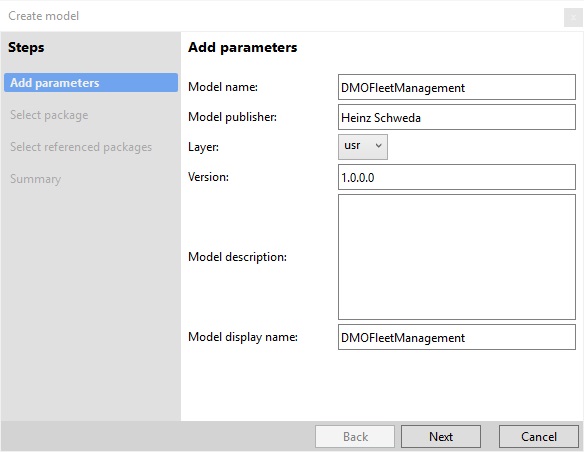
Select Package
Decide whether a new package should be created or an existing one changed. Since overlayering is no longer supported, the first option is the only correct one.
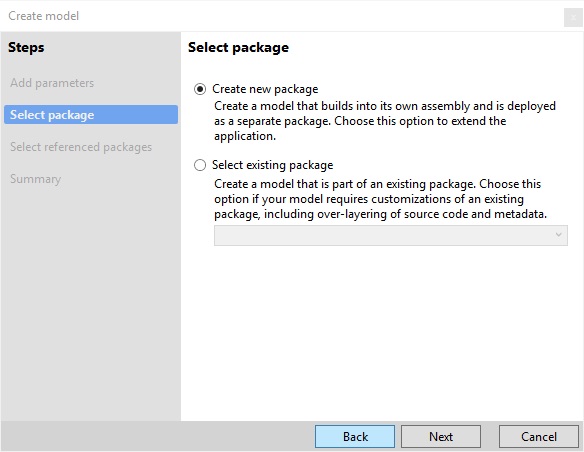
Select referenced packages
Select the packages to be referenced. The Application Foundation is always preselected by default, depending on the type of planned customization additional packages may be selected here. If further packages are required at a later time during development, you can add them via the dialog under Dynamics 365 > Model Management > Update Model Parameters.
Summary
In the last step you can define further options, for example if you also want to create a new project right now.
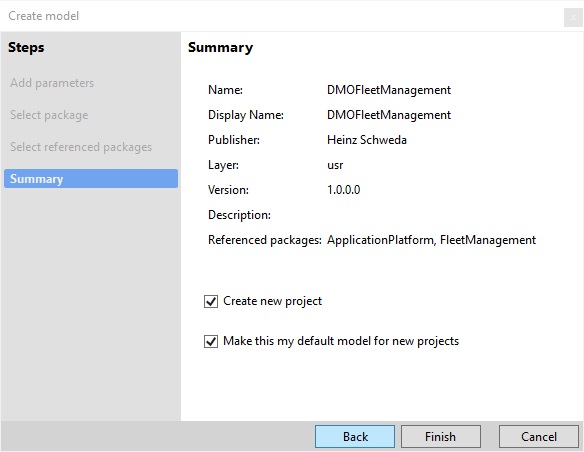
Create Project
If you have decided to create a project in the previous step, the following dialog opens where you can specify the name of the project, the preselection of the project type can be kept.Furthermore you can decide if you want to use the source control.
If all goes well, a new solution is now available in the Solution Explorer and the coding can begin.
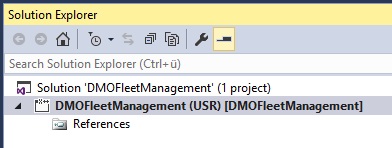
This article was created based on version 7.3 with Platform-Update 12 and installed Fleet Management Sample Application.