Dynamics AX Blog - Posts from Mai 2015
These posts are machine-translated.
How to create a AX<Table>-Class IIIf you need a so called AX-class can use the class AxGenerateAxBCClass.
Simply call this class in the AOT by right clicking and follow the wizard or use following job:
static void generateAXTableClass(Args _args)
{
AxGenerateAxBCClass axGenerateAxBCClass;
axGenerateAxBCClass = new AxGenerateAxBCClass();
axGenerateAxBCClass.parmTableId(tableNum(MyNewTable));
axGenerateAxBCClass.run();
}
If the table changes, for example when adding new fields, you simply call that AxGenerateAxBCClass again and the AX -class will be extended accordingly.
How to use such AX -classes, i've described here.
|
Add contact information for entityHere is an example of how you can add contact information data to an existing entry in the global address book.
static void createPartyContactInfo(Args _args)
{
DirPartyTable dirPartyTable = DirPartyTable::findByNum(??"100000");
DirParty dirParty;
DirPartyContactInfoView dirPartyContactInfoView;
// Edit Global address book
dirParty = DirParty::constructFromCommon(dirPartyTable, DirUtility::getCurrentDateTime(), DirPartyType::Organization);
// Create contact info
dirPartyContactInfoView.LocationName ='Office';
dirPartyContactInfoView.Locator ='+43 1 4654646';
dirPartyContactInfoView.Type = LogisticsElectronicAddressMethodType::Phone;
dirPartyContactInfoView.IsPrimary = NoYes::Yes;
dirParty.createOrUpdateContactInfo(dirPartyContactInfoView);
}
Such a created entry will look like this: |
|
|
|
|
|
|

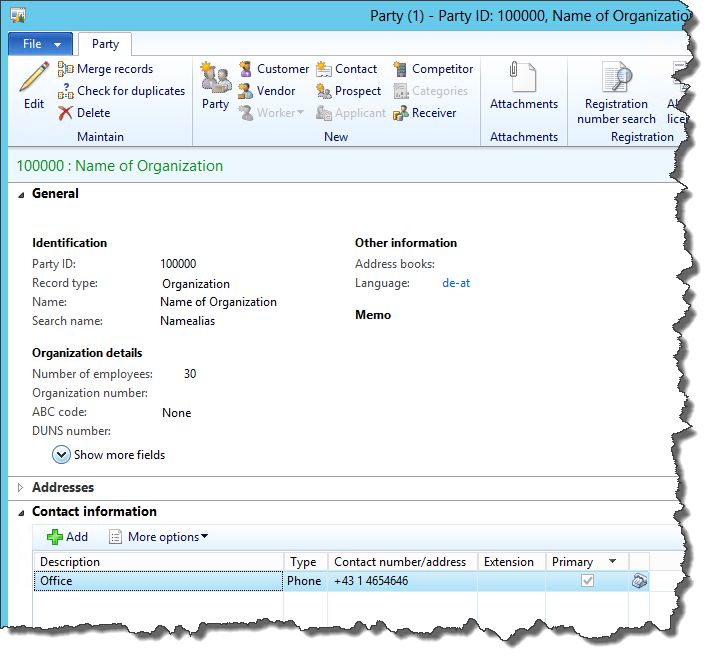

A simple example of how to create a purchase order line through code using AX<Table>-Class.
static void createPurchLine(Args _args) { axPurchLine axPurchLine; purchLine purchLine; axPurchLine = AxPurchLine::newPurchLine(purchLine); axPurchLine.validateInput(true); axPurchLine.continueOnError(false); axpurchLine.parmPurchId("P00001"); axpurchLine.parmItemId("1000"); axPurchLine.parmPurchQty(10); axPurchLine.parmPurchPrice(24.50); axPurchLine.save(); }