Dynamics AX Blog - Posts from April 2018
SysOperation-Framework: Refresh calling form/formdatasourceOften, a function that has been created based on the SysOperation-framework, is called from a form via a button. Therefore there is the requirement, that the displayed data should be updated in the form after execution. I like to use the following logic. This assumes that the call of the function is done via a button and thereby the main()-method is triggered. This refresh is done via a sub-method and could look like this:
private void refreshCallingForm(args _args)
{
FormRun callerFormRun;
#Task
if(_args && _args.caller() && _args.caller() is formRun)
{
callerFormRun = _args.caller();
callerFormRun.task(#taskF5);
}
}
The call of this method takes place in the mentioned main():
public static void main(Args _args)
{
TutorialSysOperationController controller;
SysOperationStartResult sysOperationStartResult;
controller = new TutorialSysOperationController();
controller.parmArgs(_args);
controller.parmExecutionMode(
SysOperationExecutionMode::Synchronous);
sysOperationStartResult =
controller.startOperation();
controller.refreshCallingForm(_args);
}
Variations of the refreshCallingForm()Instead of the task()-method of the form, one could also call some methods of the form data source. Use of ExecuteQuery()If you use the executeQuery() of the respective FomDataSource, any filters and the data set focus will be lost.
private void refreshCallingForm(args _args)
{
FormDataSource fds;
if(_args &&
_args.record() &&
_args.record().isFormDataSource())
{
fds = _args.record().dataSource();
fds.executeQuery();
}
}
Use of ReSearch()
private void refreshCallingForm(args _args)
{
FormDataSource fds;
if(_args &&
_args.record() &&
_args.record().isFormDataSource())
{
fds = _args.record().dataSource();
fds.research(true);
}
}
Use of ReRead()A reRead() would be conceivable, but in this case only the active record would be updated.
private void refreshCallingForm(args _args)
{
if(_args &&
_args.record() &&
_args.record().isFormDataSource())
{
_args.record().reread();
}
}
|
|
|
|
|
|
|

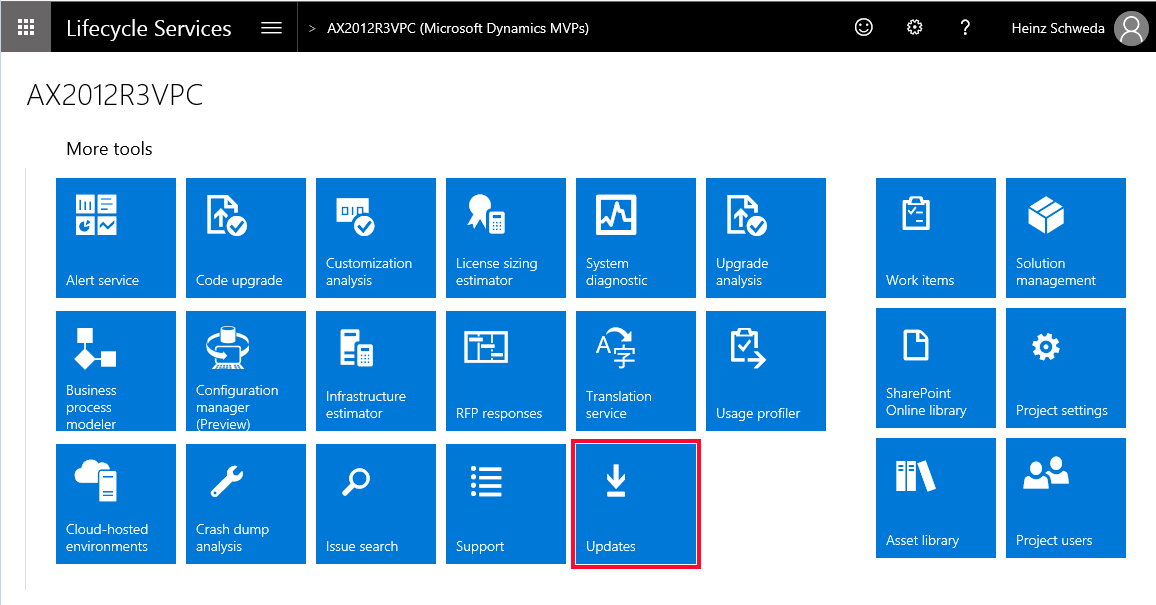

The following snippet shows how to build waves and work for one ore more delivery through code. This will usually happen if you use the "Release to warehouse" function.