Dynamics AX Blog - Posts from Dezember 2014
Check/Post a route card journal for a production orderBelow is a sample of X++ code which can be used to check or post a route card journal for a production order. Changing the value of the Enum JournalCheckPostType controls if the journal is checked or checked and posted.
static void checkPostProdJournalTableRoute(Args _args)
{
JournalCheckPost journalCheckPost;
ProdJournalTable prodJournalTable = ProdJournalTable::find("00943", true);
// Check/Post journal
journalCheckPost = ProdJournalCheckPostRoute::newJournalCheckPost(false,
true,
JournalCheckPostType::Check,
prodJournalTable.TableId,
prodJournalTable.JournalId);
journalCheckPost.run();
} |
Check/Post a job card journal for a production orderBelow is a sample of X++ code which can be used to check or post a job card journal for a production order. Changing the value of the Enum JournalCheckPostType controls if the journal is checked or checked and posted.
static void checkPostProdJournalTableRouteJob(Args _args)
{
JournalCheckPost journalCheckPost;
ProdJournalTable prodJournalTable = ProdJournalTable::find("00943", true);
// Check/Post journal
journalCheckPost = ProdJournalCheckPostRouteJob ::newJournalCheckPost(false,
true,
JournalCheckPostType::Check,
prodJournalTable.TableId,
prodJournalTable.JournalId);
journalCheckPost.run();
} |
Reporting a production order as finishedBelow is a sample of X++ code which can be used to check or post a report as finished journal for a production order. Changing the value of the Enum JournalCheckPostType controls if the journal is checked or checked and posted.
static void checkPostProdJournalTablePostProd(Args _args)
{
JournalCheckPost journalCheckPost;
ProdJournalTable prodJournalTable = ProdJournalTable::find("00943", true);
// Check/Post journal
journalCheckPost = ProdJournalCheckPostProd::newJournalCheckPost(false,
true,
JournalCheckPostType::Check,
prodJournalTable.TableId,
prodJournalTable.JournalId);
journalCheckPost.run();
} |
Use a specific dimension as a dialogfieldIf you want to use a particular dimension as a dialog field in Dynamics AX 2009 (or earlier versions), you can create your own Extended Data Type (derived from Criterias) as described below. The decisive factors are the relations of this EDT.
The example code was taken from a class which extends runBase. |
AX 2012: Building a DefaultDimension/LedgerDimensionBelow you'll find a code example of how to generate a RecId of type DefaultDimension for several dimensions.
static void buildDefaultAndLedgerDimension(Args _args)
{
DimensionAttributeValueSetStorage dimensionAttributeValueSetStorage;
DimensionAttribute dimensionAttribute;
DimensionAttributeValue dimensionAttributeValue;
DimensionDefault dimensionDefault;
LedgerDimensionAccount ledgerDimensionAccount;
dimensionAttributeValueSetStorage = new DimensionAttributeValueSetStorage();
// BusinessUnit
dimensionAttribute = DimensionAttribute::findByName('BusinessUnit');
if(dimensionAttribute)
{
dimensionAttributeValue = DimensionAttributeValue::findByDimensionAttributeAndValue(dimensionAttribute, '069', false, true);
dimensionAttributeValueSetStorage.addItem(dimensionAttributeValue);
}
// CostCenter
dimensionAttribute = DimensionAttribute::findByName('CostCenter');
if(dimensionAttribute)
{
dimensionAttributeValue = DimensionAttributeValue::findByDimensionAttributeAndValue(dimensionAttribute, '010', false, true);
dimensionAttributeValueSetStorage.addItem(dimensionAttributeValue);
}
// Department
dimensionAttribute = DimensionAttribute::findByName('Department');
if(dimensionAttribute)
{
dimensionAttributeValue = DimensionAttributeValue::findByDimensionAttributeAndValue(dimensionAttribute, '024', false, true);
dimensionAttributeValueSetStorage.addItem(dimensionAttributeValue);
}
dimensionDefault = dimensionAttributeValueSetStorage.save();
// Merge main account and source dimension values and return RecId which can be used as ledgerDimension
ledgerDimensionAccount = DimensionDefaultingService::serviceCreateLedgerDimension(DimensionStorage::getDefaultAccountForMainAccountNum("110110"),
dimensionDefault);
info(strFmt("Default dimension recId: %1", dimensionDefault));
info(strFmt("DefaultDimension (Source RecId): %1 LedgerDimension (Merged RecId): %2", dimensionDefault, ledgerDimensionAccount));
} |
Create a picking list-header for production orderThe following job creates a "header" for a picking list for a production order.
static void createProdJournalTable_PickingList_III(Args _args)
{
ProdJournalCreate prodJournalCreate;
prodJournalCreate = new ProdJournalCreate();
prodJournalCreate.parmProdId('P000188');
prodJournalCreate.parmJournalNameId(
ProdJournalName::standardJournalName(
ProdJournalType::Picklist,
prodJournalCreate.parmProdId()));
prodJournalCreate.initProdJournalTableData(ProdJournalType::Picklist);
prodJournalCreate.usedProdJournalTable().insert();
prodJournalCreate.run();
} |
|
|
|
|
|
|

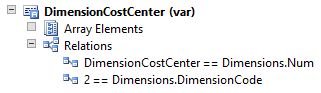

Below is a sample of X++ code which can be used to check or post a picking list journal for a production order. Changing the value of the Enum JournalCheckPostType controls if the journal is checked or checked and posted.
static void checkPostProdJournalTablePickingList(Args _args) { JournalCheckPost journalCheckPost; ProdJournalTable prodJournalTable = ProdJournalTable::find("00943", true); // Check/Post journal journalCheckPost = ProdJournalCheckPostBOM::newJournalCheckPost(false, true, JournalCheckPostType::Check, prodJournalTable.TableId, prodJournalTable.JournalId); journalCheckPost.run(); }