Dynamics AX Blog - Posts from December 2013
These posts are machine-translated.
Create word document by code
static void CreateWordFileWithTable(Args _args)
{
COM wordApplication;
COM wordTables;
COM wordTable;
COM wordSelection;
COM wordTableRows;
COM wordRange;
COM wordTableCell;
COM wordTableCellRange;
COM wordDocuments;
COM wordDocument;
COM wordTableBorders;
;
// Initialize Word object and document
wordApplication = new COM("Word.Application");
wordDocuments = wordApplication.documents();
wordDocuments.add();
wordDocument = wordDocuments.item(1);
wordSelection = wordApplication.selection();
wordRange = wordSelection.range();
// Get table collection
wordTables = wordSelection.tables();
// Create table with 3 rows and 5 columns
wordTable = wordTables.add(wordRange, 3, 5);
// Fill cell: First line, second column
wordTableCell = wordTable.Cell(1, 2);
wordTableCellRange = wordTableCell.range();
wordTableCellRange.text("Hello");
// Fill cell: Second line, third column
wordTableCell = wordTable.Cell(2, 3);
wordTableCellRange = wordTableCell.range();
wordTableCellRange.text("World");
// Enable table borders
wordTableBorders = wordTable.borders();
wordTableBorders.enable(true);
// Add colored borders
wordTableBorders.InsideLineStyle(3);
wordTableBorders.OutsideLineStyle(5);
wordTableBorders.OutsideColorIndex(2);
// Get table row collection and add a new row
wordTableRows = wordTable.rows();
wordTableRows.add();
// Open word
wordApplication.visible(true);
wordApplication.finalize();
}
The created word document looks like this: |
|
|
|
|
|
|

 Below you will find a simple job, that creates a Word document containing a table. The example also sets the frame and the color of the table.
Below you will find a simple job, that creates a Word document containing a table. The example also sets the frame and the color of the table.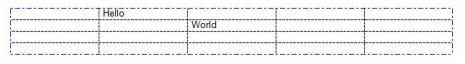

To use a DLL in Dynamics AX, the DLL must be added to the References node of the AOT.
This can be achieved by right-clicking on the node and select Add Reference. This opens a dialog where - depending on the "location" of the DLL - the following steps must be taken:
To register a DLL in the GAC, it is necessary that the DLL has been signed.
They can be achieved via the command line using the following command
"gacutil / i MyClassLibrary.dll"
In both cases, the dialog needs to be confirmed with OK.