Dynamics AX Blog - Axapta 3.0 - Microsoft Dynamics AX (Axapta)

In recent years, i spent a lot of time in developing in the environment of Microsoft Dynamics AX (formerly Axapta). During this time i created a lot of code, from which I could imagine, that it might be very useful for other AX developers too. But I will present also tips and tricks round the powerful ERP system.
Subscribe to RSS feed of this category
RSS-Feed of this version
Add object nodes to a shared project through codeFind below a short example, how to add object nodes to a shared project through code. static void AddNodeToSharedProject(Args _args)
{ projectNode projectNode; TreeNode treeNode; #AOT #AOTExport projectNode = infolog.projectRootNode(); projectNode = projectNode.AOTfindChild(#expProjectShared); projectNode = projectNode.AOTfindChild('MyProject'); // Add objects treenode = TreeNode::findNode(#TablesPath+'\\'+tableid2name(tablenum(CustGroup))); projectNode.addNode(treenode); treenode = TreeNode::findNode(#TablesPath+'\\'+tableid2name(tablenum(VendGroup))); projectNode.addNode(treenode); treenode = TreeNode::findNode(#ClassesPath+'\\'+classStr(PriceDisc)); projectNode.addNode(treenode); } The so modified Project will look like this:
|
Loop through values of a Base enum
SysDictEnum SysDictEnum = new SysDictEnum(enumNum(SalesStatus));
int i;
for (i=0;i<SysDictEnum.values();i++)
{
info(SysDictEnum.index2Label(i));
} |
Use macro within a SELECT statementThe SELECT-Statement in the example lists only active BOM items (Table BOM) on (active using the fields FromDate and ToDate). If the second parameter of the macro is empty (zero date ()), so all BOM items are listed.
static void useMacroInSelectStatement(Args _args)
{
bom bom;
date emptyDate;
// parameters: %1 = table instance, %2 date, %3 empty date value
#localmacro.bomDateFilter
&& ( %2 == dateNull() || (
((%1.FromDate <= %2) && (%1.ToDate >= %2)) ||
((%1.FromDate == %3) && (%1.ToDate == %3)) ||
((%1.FromDate <= %2) && (%1.ToDate == %3)) ||
((%1.FromDate == %3) && (%1.ToDate >= %2))
))
#endMacro
;
while select bom
where bom.ItemId == '123'
#bomDateFilter(bom, systemDateGet(), emptyDate)
{
info(bom.bomid);
}
} |
Which fields are shown in an auto-generated lookup?I was asked this question recently and was not able to answer. But i still knew that i had seen a page where this is explained in detail. But i knew neither find it manually nor using various search engines. But in old documents of mine i found the source then, the trick to find it using search engines, is using the old name of Microsoft Dynamics AX - Axapta to look for it! Do this, you will quickly find following page: |
Example of a date filter in a form DataSourceThe following code is an example of how to build a query range based on a Form Data Source, which displays only "daily" records. In the example the form-dataSource is named DataSourceName and it contains two date fields called FromDate and ToDate. Depending on a check box only records should be displayed, which that are valid for todays date. public void applyFilter()
{ queryBuildRange qbr; qbr = sysQuery::findOrCreateRange(DataSourceName_ds.queryBuildDataSource(), fieldNum(DataSourceName, recId)); if( !ShowExpiredCheckBox.checked()) { qbr.value(strfmt('('+ '((%5.%2 <= %1) && (%5.%3 >= %1)) || ' + '((%5.%2 == %4) && (%5.%3 == %4)) || ' + '((%5.%2 <= %1) && (%5.%3 == %4)) || ' + '((%5.%3 >= %1) && (%5.%2 == %4)) ' + ')', Date2StrXpp(systemDateGet()), fieldstr(DataSourceName, FromDate), fieldstr(DataSourceName, ToDate), Date2StrXpp(dateNull()), tableId2name(tableNum(DataSourceName)))); } else { qbr.value(SysQuery::valueUnlimited()); } } The above method can be called for example in the executeQuery() of the DataSource. |
Print text-document using X++Below you'll find a example, how to print a Text-document using X++.
static void printTextFileFromAX(Args _args)
{
WinAPI::shellExecute("c:\windows\system32\NOTEPAD.EXE", @'/pt "c: emp est.txt" "An OneNote 2010 senden"');
}
Note: "An OneNote 2010 senden" is the name of the printer. |
|
|
|
|
|
|
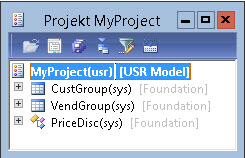

If you want to use a particular dimension as a dialog field in Dynamics AX 2009 (or earlier versions), you can create your own Extended Data Type (derived from Criterias) as described below. The decisive factors are the relations of this EDT.
In the example, the cost center is to be offered as a dialog field.
The example code was taken from a class which extends runBase.