Dynamics AX Blog - Dynamics AX 2012 - Page 3

RSS-Feed of this version
Impact Analysis Tool fails when deleting the baseline databaseRecently when running the Impact Analysis Tool I had the problem that the installer seemed to have a problem deleting the baseline database and stopped/handled at this point. By the way, there was no entry in the event log. Interestingly, I also couldn't see the properties of the baseline database via SQL Server Management Studio, and the following error occurred:
So I have suspected that the database is broken in some way. Therefore I simply tried to re-initialize the baseline database via AXUTIL, which finally fixed my bug: axutil schema /DB:AX2012R3_Baseline /S:MyServerName After initializing the database I was able to start the Impact Analysis Tool without any problems. |
SysOperation-Framework: Usage data per MenuItemImagine you have a function build using the SysOperation framework that can be called at different places in the system, and you want to make sure that these calls do not share the same usage data. In such a case you could create two (or more) MenuItems and override the method lastValueDesignName() of the controller as follows. This will store separate usage data for each MenuItem.
protected IdentifierName lastValueDesignName()
{
IdentifierName ret;
ret = super();
if (this.parmArgs() && this.parmArgs().menuItemName())
{
ret = this.parmArgs().menuItemName();
}
return ret;
}
|
Query/QueryRun using a temporary tableIf you want to run through the contents of a temporary table with a QueryRun, you have to use the method setRecord() of the QueryRun object. Simple example
static void Job1(Args _args)
{
TmpFrmVirtual tmpFrmVirtual;
InventTable inventTable;
Query q;
QueryRun qr;
QueryBuildDataSource qbds1, qbds2;
TmpFrmVirtual populateTmpFrmVirtual()
{
TmpFrmVirtual tmpFrmVirtualLocal;
tmpFrmVirtualLocal.clear();
tmpFrmVirtualLocal.ItemId = "A0001";
tmpFrmVirtualLocal.insert();
tmpFrmVirtualLocal.clear();
tmpFrmVirtualLocal.ItemId = "A0002";
tmpFrmVirtualLocal.insert();
tmpFrmVirtualLocal.clear();
tmpFrmVirtualLocal.ItemId = "A0003";
tmpFrmVirtualLocal.insert();
return tmpFrmVirtualLocal;
}
q = new Query();
qbds1 = q.addDataSource(tableNum(TmpFrmVirtual));
qr = new QueryRun(q);
qr.setRecord(populateTmpFrmVirtual());
while (qr.next())
{
tmpFrmVirtual = qr.get(tableNum(tmpFrmVirtual));
info(tmpFrmVirtual.ItemId);
}
}
|
Filter a FormdataSource by financial dimensionsIf you only want to display data records of a table that contain certain financial dimensions in a form, you can do this by overwriting the init() of the FormDataSource as follows:
public void init()
{
super();
SysQuery::addDimensionAttributeRange(salesTable_ds.query(),
salesTable_ds.name(),
fieldStr(Salestable, DefaultDimension),
DimensionComponent::DimensionAttribute,
'1001',
'CostCenter');
}
You can also call addDimensionAttributeRange() multiple times, so you can filter for multiple dimensions simultaneously. clearDimensionRangesFromQuery() removes such filters: SysQuery::clearDimensionRangesFromQuery(salesTable_ds.query())
|
Create batch job with multiple tasks by codeThe code snippets below show how to create batch jobs using the BatchHeader class. Examples for a RunBaseBatch construct
static void createBatchWithMultipletasks(Args _args)
{
BatchHeader batchHeader;
Tutorial_RunbaseBatch batchTask1, batchTask2, batchTask3;
//create batch header
batchHeader = BatchHeader::construct();
batchHeader.parmCaption("Example of a batch job with multiple tasks");
//create instances of the classes to use as batch tasks
batchTask1 = Tutorial_RunbaseBatch::construct();
batchTask2 = Tutorial_RunbaseBatch::construct();
batchTask3 = Tutorial_RunbaseBatch::construct();
//add the batch tasks to the batch header
batchHeader.addTask(batchTask1);
batchHeader.addTask(batchTask2);
batchHeader.addTask(batchTask3);
//save the batch
batchHeader.save();
}
|
Post the outgoing invoice by code, selecting only certain order lines and adjusting the quantity if necessaryUsing the following code, you can post a sales invoice for a particular sales order and process only selected lines.
static void createSalesInvoiceSelectLines(Args _args)
{
SalesTable salesTable = SalesTable::find('001562');
SalesFormLetter salesFormLetter;
SalesParmLine salesParmLine;
setPrefix(funcName());
salesFormLetter = SalesFormLetter::construct(DocumentStatus::Invoice);
// Do the steps manually, which normally are done in method salesFormLetter.update()
salesFormLetter.salesTable(salesTable);
salesFormLetter.initParmSalesTable(salesFormLetter.salesTable());
salesFormLetter.transDate(systemDateGet());
salesFormLetter.specQty(SalesUpdate::All);
salesFormLetter.proforma(salesFormLetter.salesParmUpdate().Proforma);
salesFormLetter.printFormLetter(salesFormLetter.printFormLetter());
salesFormLetter.printCODLabel(NoYes::No);
salesFormLetter.printShippingLabel(NoYes::No);
salesFormLetter.usePrintManagement(false);
salesFormLetter.creditRemaining(salesFormLetter.creditRemaining());
salesFormLetter.createParmUpdateFromParmUpdateRecord(
SalesFormletterParmData::initSalesParmUpdateFormletter(
salesFormLetter.documentStatus(),
salesFormLetter.pack(),
true,
false,
false));
salesFormLetter.initParameters(salesFormLetter.salesParmUpdate(), Printout::Current);
salesFormLetter.initLinesQuery();
while select forupdate salesParmLine
where salesParmLine.ParmId == salesFormLetter.parmId()
{
setPrefix(#PrefixField(salesParmLine, InventTransId));
// ...Modify record/Delete record...
}
// Let's go
if (salesFormLetter.validate(null))
{
salesFormLetter.run();
}
}
|
|
|
|
|
|
|
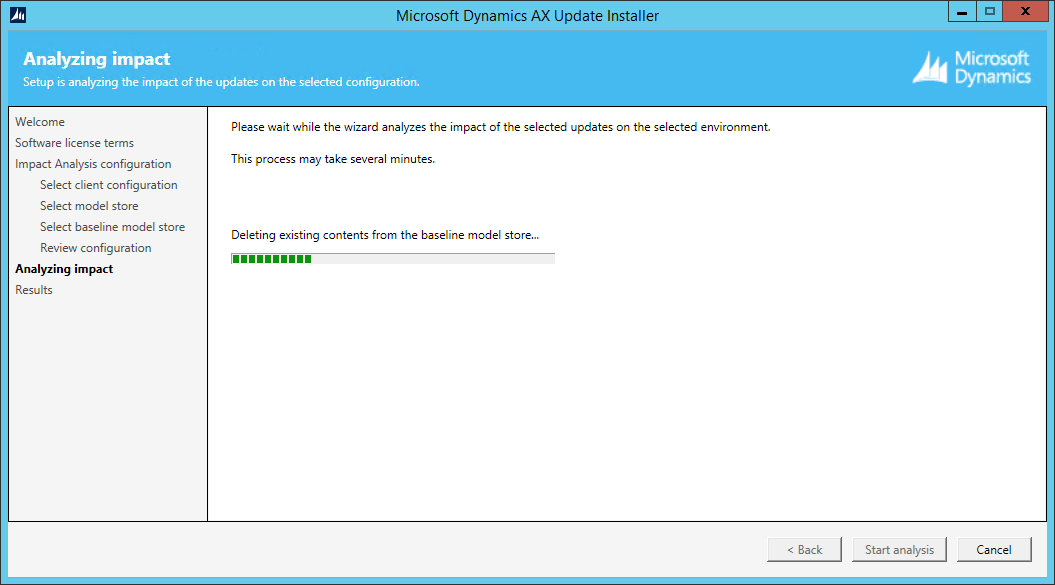

To pick the quantities already reserved from an sales order item by code, you can use codes such as the following:
static void JobPick(Args _args) { Query inventTransQuery; QueryRun qr; QueryBuildDataSource qbds; InventTrans inventTrans; InventDim inventDim; InventTransOrigin inventTransOrigin; TmpInventTransWMS tmpInventTransWMS; InventTransWMS_Pick inventTransWMS_Pick; SalesLine salesLine = SalesLine::findInventTransId('014417'); inventTransQuery = new Query(); qbds = inventTransQuery.addDataSource(tableNum(InventTrans)); qbds.addRange(fieldNum(InventTrans, StatusIssue)).value(queryValue(StatusIssue::ReservPhysical)); qbds = qbds.addDataSource(tableNum(InventTransOrigin)); qbds.relations(true); qbds.joinMode(JoinMode::InnerJoin); qbds.addRange(fieldNum(InventTransOrigin, InventTransId)).value(salesLine.InventTransId); qr = new QueryRun(inventTransQuery); while (qr.next()) { inventTrans = qr.get(tableNum(InventTrans)); inventTransOrigin = qr.get(tableNum(InventTransOrigin)); // Set inventory dimensions for picking inventDim = inventDim::find(inventTrans.InventDimId); inventDim.wmslocationId = "06A01R3S1B"; inventDim.LicensePlateId = "LP_61_A0001"; inventDim = inventDim::findOrCreate(inventDim); tmpInventTransWMS.clear(); inventTransWMS_Pick = InventTransWMS_Pick::newStandard(tmpInventTransWMS, inventTransQuery); tmpInventTransWMS.initFromInventTrans(InventTrans); tmpInventTransWMS.initFromInventTransOrigin(inventTransOrigin); tmpInventTransWMS.initFromInventDim(inventDim); tmpInventTransWMS.InventQty = -inventTrans.Qty; inventTransWMS_Pick.writeTmpInventTransWMS(tmpInventTransWMS); inventTransWMS_Pick.updateInvent(); } }