Dynamics AX Blog - Posts from 2017 - Page 2
SysOperation Framework: Simple class construct with data providerThe code below is a simple class construct for the SysOperation framework. Datacontract
[DataContractAttribute]
public class TutorialSysOperationDataContract
{
CustAccount custAccount;
}
[DataMemberAttribute]
public CustAccount parmCustAccount(CustAccount _custAccount = custAccount)
{
custAccount = _custAccount;
return custAccount;
}
Service
class TutorialSysOperationService extends SysOperationServiceBase
{
}
The method runService() is the actual service method. Using the SysEntryPointAttribute attribute, we control here that no further authorization checks are necessary.
[SysEntryPointAttribute(false)]
public void runService(TutorialSysOperationDataContract _dataContract)
{
info("Done");
}
|
SysOperation-Framework: Simple class constructThe following code shows a very simple class construct for the SysOperation framework. Without the Dataprovider and UIBuilder. Service
class TutorialSysOperationService extends SysOperationServiceBase
{
}
The method runService() is the actual service method. By means of the attribute SysEntryPointAttribute we control here that no further authorization checks are necessary.
[SysEntryPointAttribute(false)]
public void runService()
{
info("Done");
}
Controller
class TutorialSysOperationController extends SysOperationServiceController
{
}
In the new()-method, we link the controller to the service class.
void new()
{
super();
this.parmClassName(classStr(TutorialSysOperationService));
this.parmMethodName(methodStr(TutorialSysOperationService, runService));
}
The main()-method is the classic entry point when the controller is called via a MenuItem.
public static void main(Args _args)
{
TutorialSysOperationController controller;
controller = new TutorialSysOperationController();
controller.parmArgs(_args);
controller.parmExecutionMode(SysOperationExecutionMode::Synchronous);
controller.startOperation();
} |
Create shared project by code, add objects and create groups for each object typeWith the help of the job shown here, you can create a shared project by code, add objects and group them into groups per object type.
static void AddNodeToSharedProject(Args _args)
{
projectNode projectNode;
TreeNode treeNode;
ProjectName projectName = "MyProject";
#AOT
#AOTExport
void addTreeNodeToProjectNode(treeNode _treeNode)
{
TmpIdRef tmpIdRef;
tmpIdRef.clear();
tmpIdRef.Name = SysTreeNode::getPath(_treeNode);
tmpIdRef.Mode = SysTreeNode::path2ApplObjectType(tmpIdRef.Name);
tmpIdRef.useMode = UtilFileType::Application;
tmpIdRef.insert();
SysProjectFilterRunBase::addProjectNodes(tmpIdRef, projectNode);
}
projectNode = infolog.projectRootNode();
projectNode = projectNode.AOTfindChild(#expProjectShared);
projectNode = projectNode.AOTfindChild(projectName);
// Create shared project if neccessary
if( !projectNode)
{
projectNode = SysTreeNode::createProject(projectName, ProjectSharedPrivate::ProjShared);
}
// Add objects (and create groups)
treenode = TreeNode::findNode(#TablesPath+#AOTRootPath+tableid2name(tablenum(AccountingDistribution)));
addTreeNodeToProjectNode(treenode);
treenode = TreeNode::findNode(#TablesPath+#AOTRootPath+tableid2name(tablenum(VendGroup)));
addTreeNodeToProjectNode(treenode);
treenode = TreeNode::findNode(#ClassesPath+#AOTRootPath+classStr(PriceDisc));
addTreeNodeToProjectNode(treenode);
}
In the same way you can also create a private project, simply replace the occurrences of Shared by Private. The created project looks like this:
|
|
|
|
|
|
|
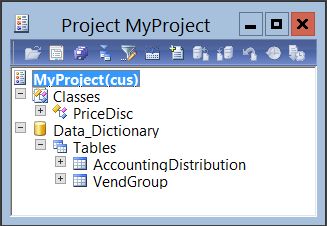

In the following scenario, all records of a temporary table are to be passed to a SysOperation construct.
For that we need:
Controller
class TutorialSysOperationController extends SysOperationServiceController { }