Dynamics AX Blog - Dynamics AX 2012 - Page 16

RSS-Feed of this version
Check/post Price-/discount agreement journals trough codeThe next lines of code should show, how checking or posting of Price-/discount agreement journals is done. static void checkOrPostPriceDiscJournal(Args _args) { PriceDiscAdmCheckPost priceDiscAdmCheckPost; PriceDiscAdmTable priceDiscAdmTable; PriceDiscJournalNum priceDiscJournalNum = "PDJ-00014"; priceDiscAdmTable = PriceDiscAdmTable::find(priceDiscJournalNum); if (priceDiscAdmTable.Posted) { throw error("@SYS21497"); } priceDiscAdmCheckPost = new PriceDiscAdmCheckPost(true); // true = Checkonly, false = Post priceDiscAdmCheckPost.initJournalNum(priceDiscJournalNum); priceDiscAdmCheckPost.run(); } |
Create a picking list for production orderThe following job creates a picking list for a production order.
static void createPickingList(Args _args)
{
ProdJournalCreateBOM prodJournalCreateBOM;
prodJournalCreateBOM = ProdJournalCreateBOM::construct();
prodJournalCreateBOM.parmProdId('P000188');
prodJournalCreateBOM.parmJournalNameId(ProdJournalName::standardJournalName(ProdJournalType::Picklist, prodJournalCreateBOM.parmProdId()));
prodJournalCreateBOM.parmTransDate(systemDateGet());
prodJournalCreateBOM.parmBOMAutoConsump(BOMAutoConsump::Never);
prodJournalCreateBOM.parmProposalAsConsump(NoYes::No);
prodJournalCreateBOM.parmQtyCalc(5);
prodJournalCreateBOM.parmConsumpProposal(ProdBOMConsumpProposal::Qty);
prodJournalCreateBOM.run();
}
If the Header already exists, you can use the following Job:
static void createPickingList(Args _args)
{
ProdJournalCreateBOM prodJournalCreateBOM;
prodJournalCreateBOM = ProdJournalCreateBOM::construct();
prodJournalCreateBOM.parmProdId('P000188');
prodJournalCreateBOM.parmJournalId('00926'); // Bei bestehendem Journalkopf
prodJournalCreateBOM.parmTransDate(systemDateGet());
prodJournalCreateBOM.parmBOMAutoConsump(BOMAutoConsump::Never);
prodJournalCreateBOM.parmProposalAsConsump(NoYes::No);
prodJournalCreateBOM.parmQtyCalc(11);
prodJournalCreateBOM.parmConsumpProposal(ProdBOMConsumpProposal::Qty);
prodJournalCreateBOM.run();
} |
Create a production order for a sales order line through codeIf you want to create a production order for a sales order line, the following job can provide an idea of how to do it. static void createProdTableForSalesLine(Args _args)
{ SalesLine salesLine = SalesLine::findInventTransId('011748'); ProdTable prodTable; prodTable.initValue(); prodTable.initFromCaller(salesLine); prodTable.insert(); }
|
End/finish a production order through code
Dynamics AX provides a framework, which can be used to update production orders to a specific status. In the example, a production order is ended/finished. If you want to update several production orders at the same time, you must invoke the ProdMultiHistoricalCost.insert() method per production order and pass the respective record of ProdTable.
static void prodEnd(Args _args) { ProdTable prodTable; ProdMultiHistoricalCost prodMultiHistoricalCost; prodTable = ProdTable::find("P000195"); prodMultiHistoricalCost = ProdMultiHistoricalCost::construct(new Args()); RunBaseMultiParm::initParm(prodMultiHistoricalCost); prodMultiHistoricalCost.insert(prodTable, prodMultiHistoricalCost.defaultParmBuffer()); prodMultiHistoricalCost.run(); } |
Determine the (delivery-)address of a partyThe job presented here determines the delivery address of a debitor. The first one found (if the customer has several delivery addresses) is shown via the infolog. Of course, instead of a customer, any other entity stored in the Global Address Book (vendors, persons, ...) can be queried.
static void getAddressFromParty(Args _args)
{
CustTable custTable = CustTable::find('US-003');
Addressing addressing;
// Get (first found) delivery address (denormalized)
addressing =
DirParty::getPostalAddressByType(custTable.Party, LogisticsLocationRoleType::Delivery);
info(addressing);
}
In this way, of course, other addresses can be determined, in the example, the payment address:
static void getAddressFromParty(Args _args)
{
CustTable custTable = CustTable::find('US-003');
Addressing addressing;
// Get (first found) payment address
addressing =
DirParty::getPostalAddressByType(custTable.Party, LogisticsLocationRoleType::Payment);
info(addressing);
} |
Report a production order as finished through code
Dynamics AX provides a framework, which can be used to update production orders to a specific status. In the example, a production order is reported as finished. If you want to update several production orders at the same time, you must invoke the ProdMultiReportFinished.insert() method per production order and pass the respective record of ProdTable.
static void prodReportFinished(Args _args) { ProdTable prodTable; ProdMultiReportFinished prodMultiReportFinished; prodTable = ProdTable::find("P000195"); prodMultiReportFinished = ProdMultiReportFinished::construct(new Args()); RunBaseMultiParm::initParm(prodMultiReportFinished); prodMultiReportFinished.insert(prodTable, prodMultiReportFinished.defaultParmBuffer()); prodMultiReportFinished.run(); } |
|
|
|
|
|
|
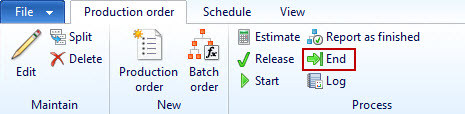
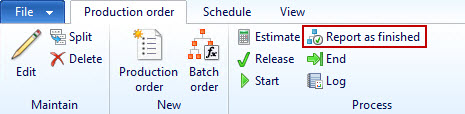

The following job shows how to create a palette by code and it pulls the pallet number from a number sequence. Important in the latter case, is to the call numberSeq.used() so that the drawn number is marked as "used".
static void howToUseNumberSeq(Args _args) { WMSPallet wmsPallet; NumberSeq numberSeq; #define.InventLocationId("12") #define.WMSLocationId("L01") ttsbegin; wmsPallet.clear(); wmsPallet.initValue(); wmsPallet.InventLocationId = #InventLocationId; wmsPallet.wmsLocationId = #WMSLocationId; numberSeq = WMSPallet::numberSeq(true,true); if (numberSeq) { wmsPallet.wmsPalletId = WMSPalletIdGenerate::newPalletIdFromNumberSeq(numberSeq); numberSeq.used(); } if(wmsPallet.validateWrite()) { wmsPallet.insert(); } else { throw error("@SYS96731"); } ttscommit; }